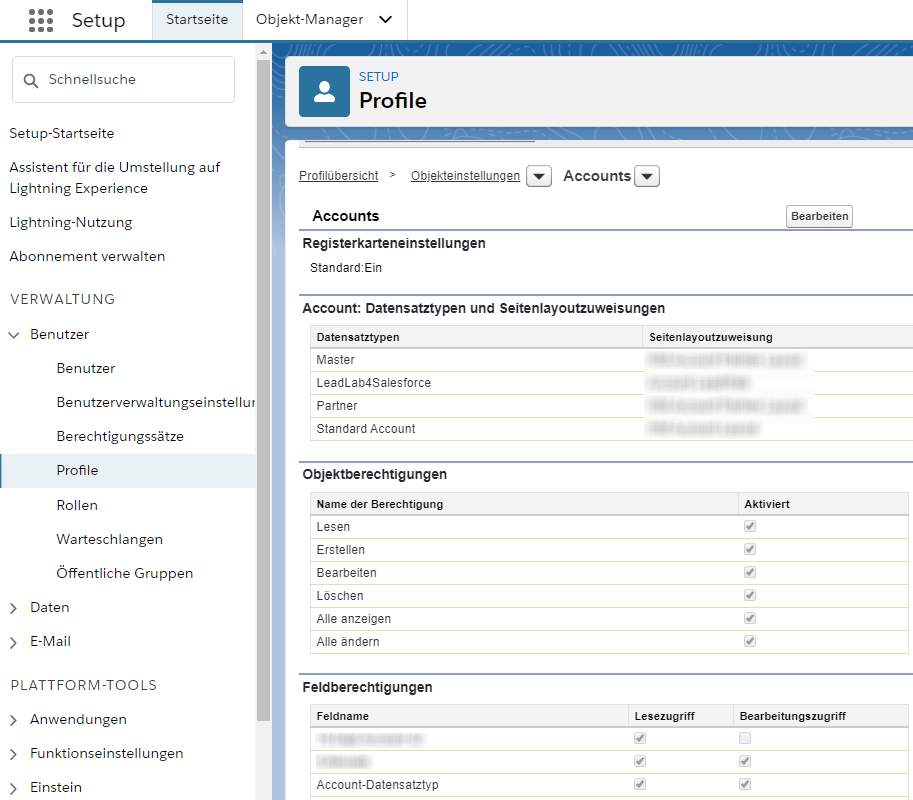After installation, all administrators or all users (depending on the users for whom the application was installed) receive LeadLab authorization sets. In these authorization sets, all relevant authorizations for users with regard to the LeadLab4Salesforce fields are already preset.
Authorization sets
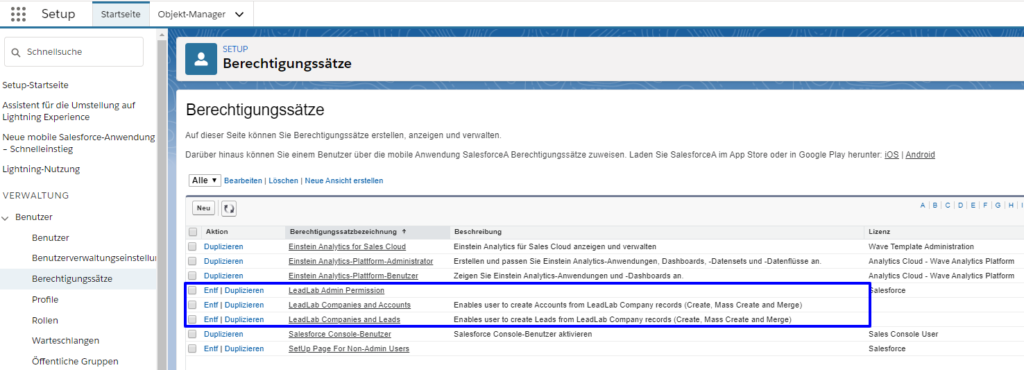
In Salesforce “Setup” under “Users” and permission sets, you can select 3 predefined permission sets.
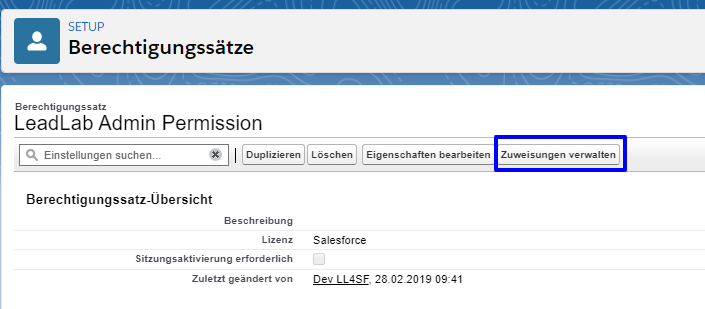
If you select an authorization set, you can assign it to one or more users via the button “Manage assignments”.
If permissions are still missing, it is likely that read permissions and/or write permissions are missing for existing lead or account fields. Please check these objects in the setup under Profiles in the Object Settings tab:
– Lead
– Account
– LeadLab visits
– LeadLab visited pages
– LeadLab Campaigns
– LeadLab Default Mandatory Fields
– LeadLab Companies
– LeadLab Milestones
Profile permissions for accounts
If it is necessary, define the required read rights and the right for editing access in the profile.
Read and write permissions are mandatory for the following fields:
| LeadLab Company Fields | Lead Fields | Account Fields |
| LeadLab Company | Last name | Account name |
| Phone number | Company | Company Phone number |
| Contacts | Phone | Contacts |
| Contacts | Account Fax Number | |
| Website | Website | |
| Street | Website | Street (Billing address) |
| Zip Code | Street | Zip Code (Billing address) |
| City | Zip Code | City (Billing address) |
| Region | City | State (Billing address) |
| Country | State | Country (Billing address) |
| Branch | Country | Street (Delivery address) |
| annual turnover | LeadLab4SF Branch | Zip Code (Delivery address) |
| Number of Employees | LeadLab4SF annual turnover | City (Delivery address) |
| Lead Status | LeadLab4SF No. of Employees | State (Delivery address) |
| Rating | Status | Country (Delivery address) |
| LeadLab ID | Rating | LeadLAb4SF Branch |
| LeadLab ID | LeadLAb4SF No. of Employees | |
| LeadLab4SF annual turnover | ||
| Account classification | ||
| LeadLab ID |