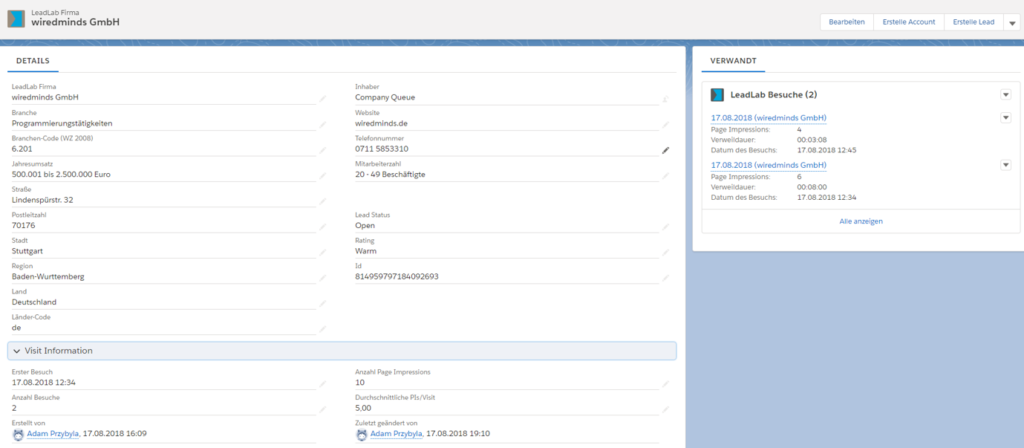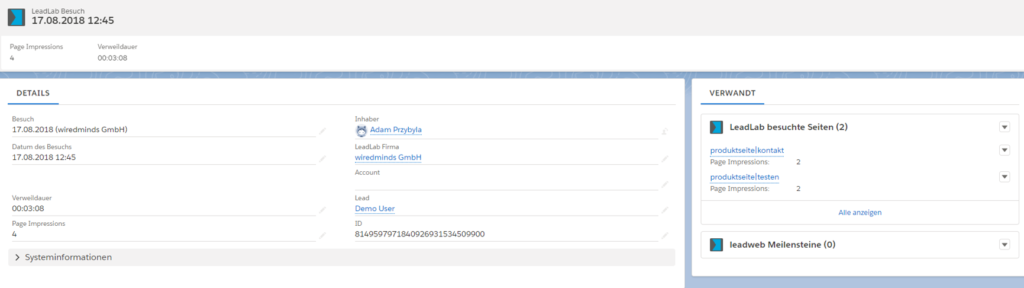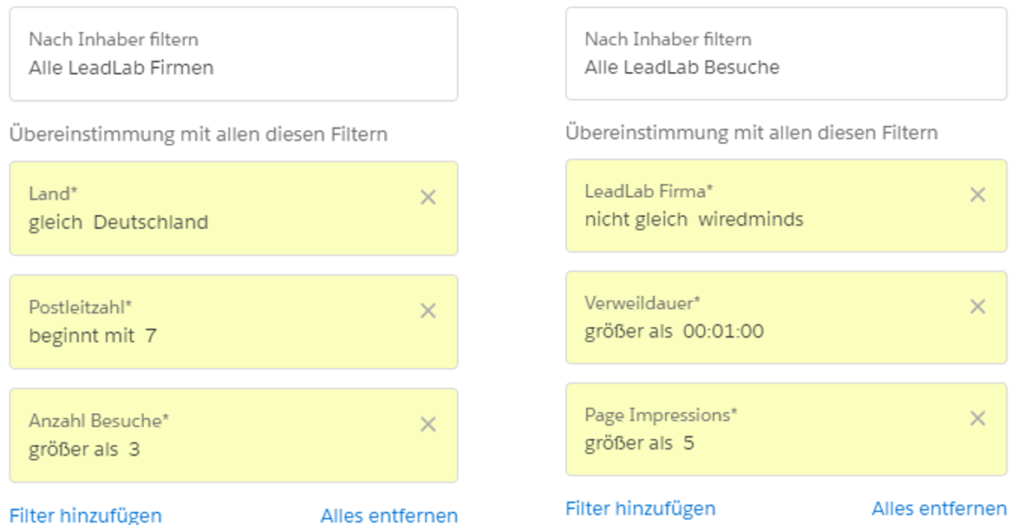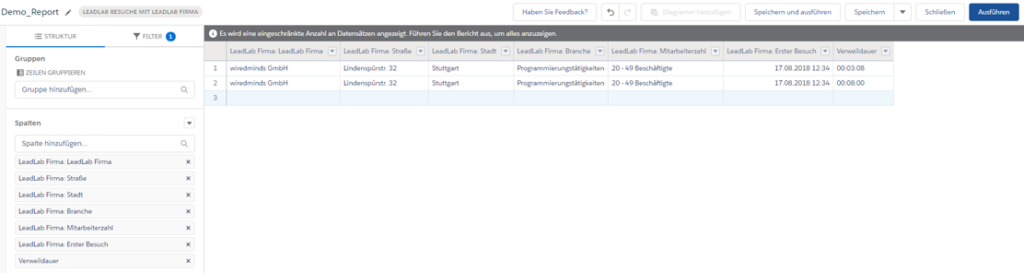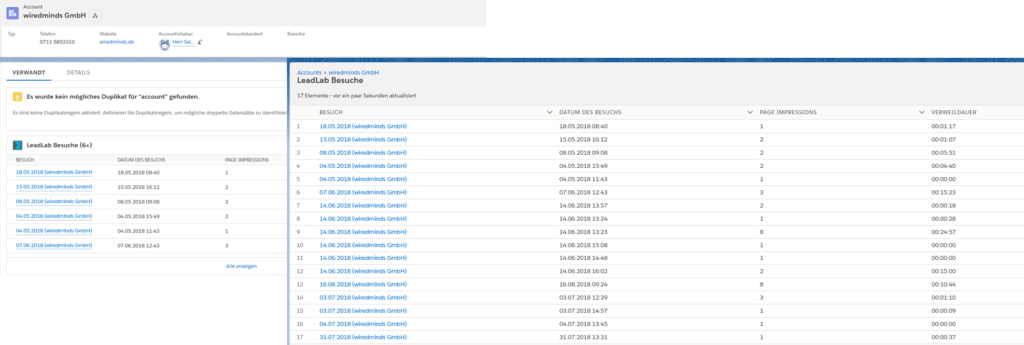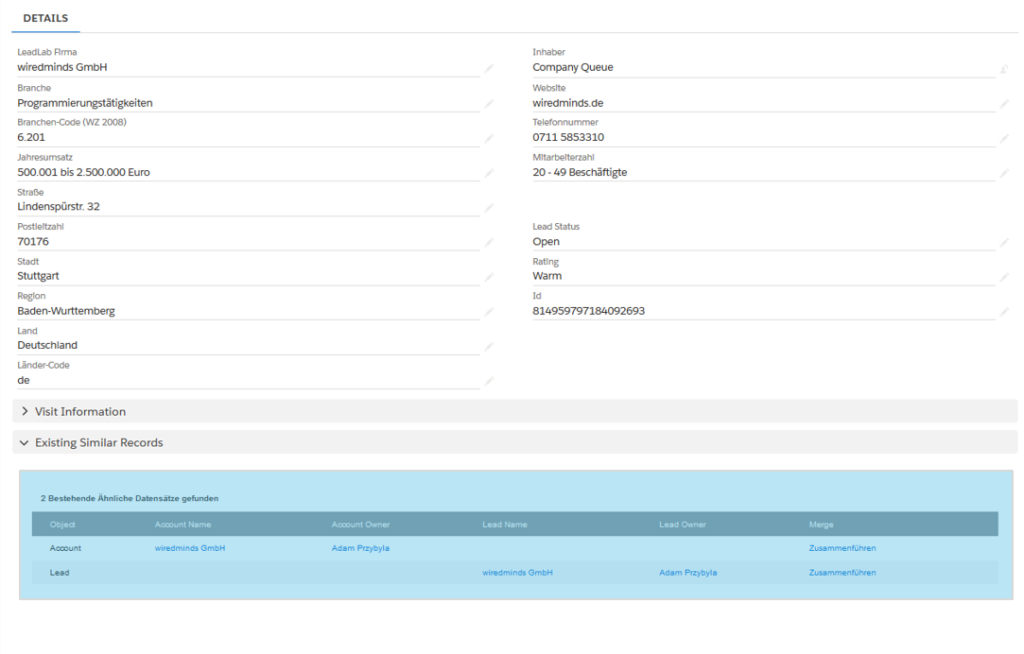With LeadLab4Salesforce software you get your leads in your familiar Salesforce environment. The tabs “LeadLab Companies” and “LeadLab Visits” play out the company data of your web presence.
Company overview
The identified LeadLab companies end up in a separate data container. This allows you to differentiate them from existing leads and accounts in your Salesforce Sales Cloud. Customize the view to see the dimensions you want to see about LeadLab companies and LeadLab visits.
Company Details
Each LeadLab company has a set of information about the identified company. These company details include address data, the industry and number of employees, and behavioral data.
Visit details
The visit details show the focus of interest of an identified company. The page names played out are based on the structure of your web presence
Data segmentation
Segment the identified companies according to different dimensions. For example, you can distribute companies by country, postal code, or number of visits. Or you can hide unwanted visits from companies by company name, number of clicks, or by dwell time.
Reporting
Via the reporting system it is possible to subscribe to reports on LeadLab companies and LeadLab visits at regular intervals. The reports can be pre-configured and pre-filtered in advance with the exact measurements and dimensions of the LeadLab companies and visits.
Conversion
Convert LeadLab companies to new leads or accounts individually or in bulk. Each recurring LeadLab visit from a converted LeadLab company, is from then on automatically attached to the newly created lead or account in your Salesforce Sales Cloud.
Merge
If leads or accounts already exist in your Salesforce Sales Cloud that resemble an identified LeadLab company, both data sets can be merged. Once linked, recurring LeadLab visits are automatically attached to the lead or account.
For questions about using LeadLab4Salesforce, contact wiredminds support.