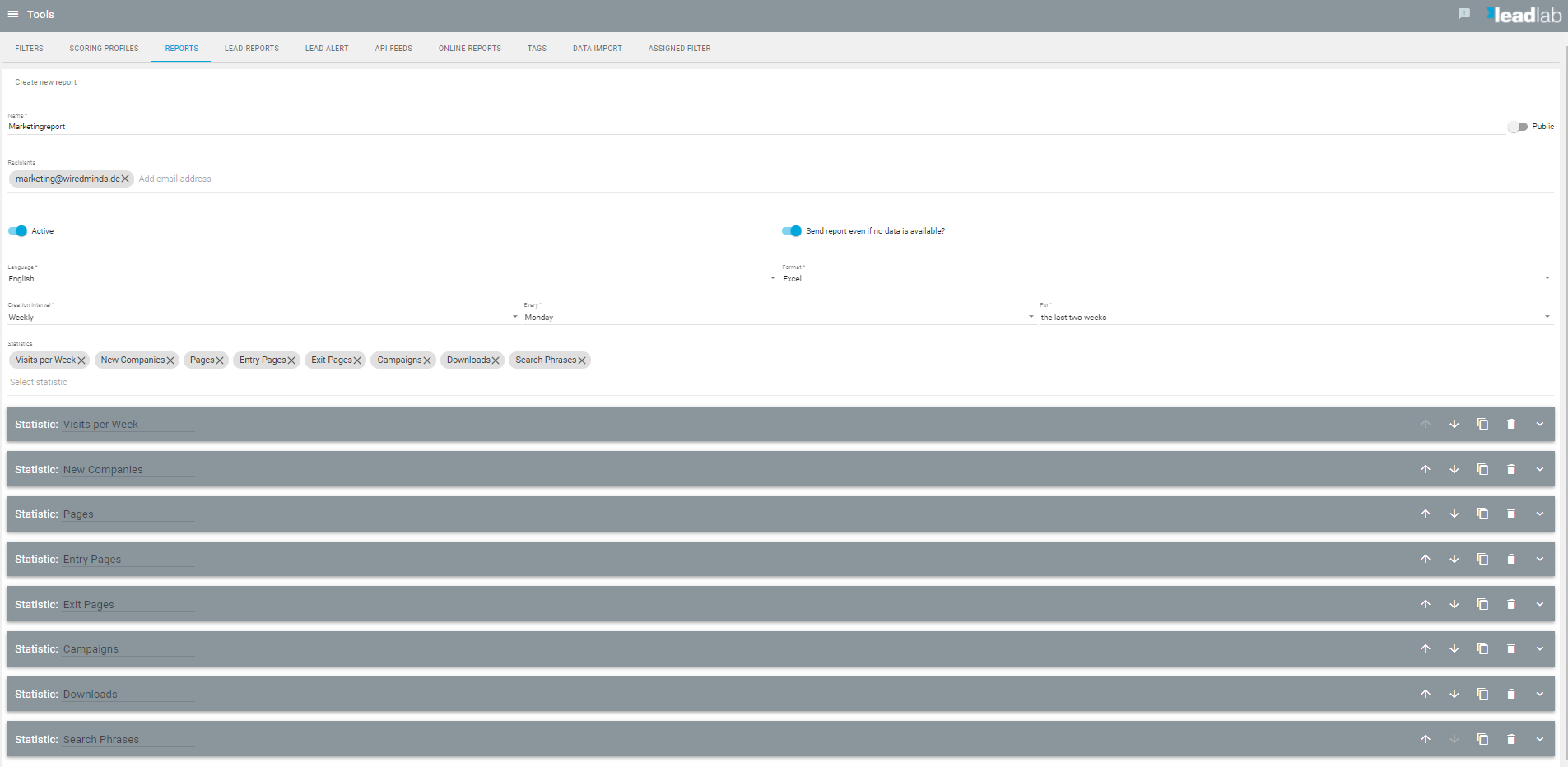Recommended statistics and settings for a standard marketing report
In addition to the detected companies and their transaction data, LeadLab has several statistics that are especially useful for marketing. In this article you can read how to create such a marketing report.
Create a report
You can easily create a report from any statistic by selecting the Export button via the Create new report function. In the following example from the statistic Visit evaluation. Then simply enter the appropriate data for creating the report (email address, creation interval, etc.) and save it.
Add more statistics
To add further statistics to this report, open the desired statistic and this time select the function Add to report by clicking the Export button and select the corresponding report. This way you can compile a more complex report step by step.
By creating several statistics in one report, you can have all relevant analytical data delivered to you on a regular basis and observe how the visiting behavior of your website visitors develops. For a first report we recommend to include the following statistics:
Visits Per Week ; New Companies; Pages (or URL’s); Entry Pages; Exit Pages; Campaigns; Downloads; Search Phrases (including referrers if applicable).