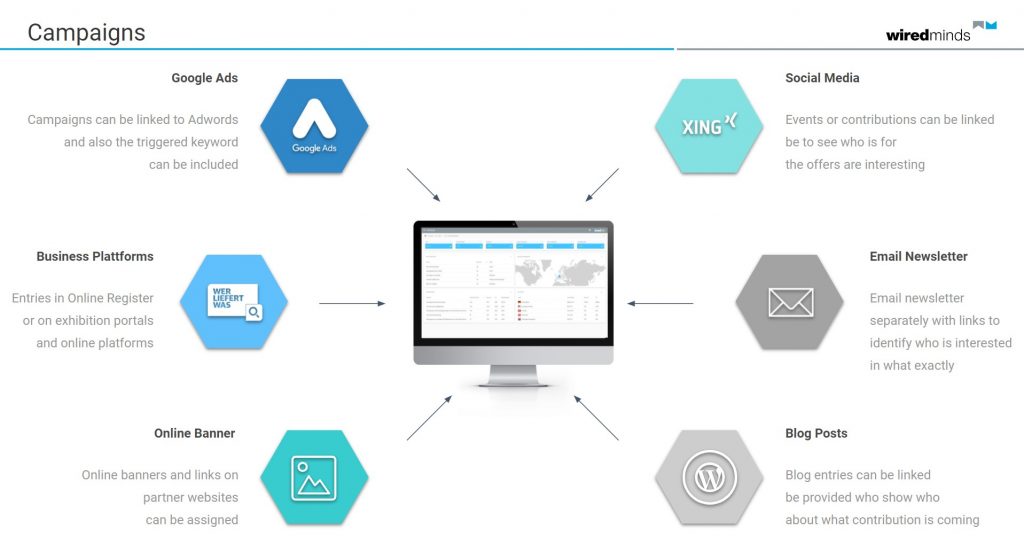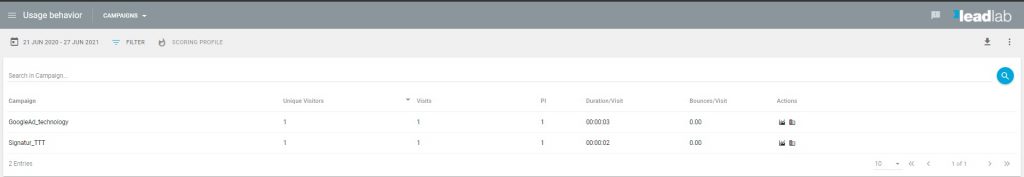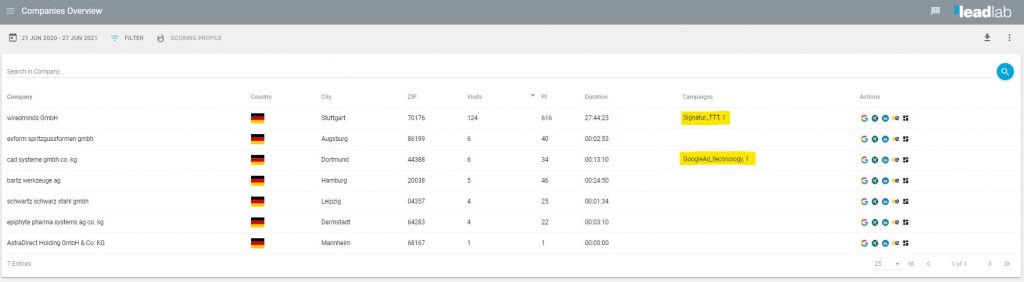By using a campaign link, you can evaluate which way someone came to your homepage.
What is the advantage of campaign tracking?
Through the use of campaigns, you can see through which channels a lead arrived at your website. Through an online banner, a measurement portal, Xing, LinkedIn, Google Ads, links on partner sites, newsletters, etc. This not only allows you to quickly see which online marketing measures are profitable, but also which measures you use to reach your desired target group!
How do I create a campaign link?
To create a campaign link, all you have to do is assign your campaign parameter and a campaign name to an existing link. You can see which campaign parameter is stored for your account under Profil | Tracking Code. By default, this is UTM_Source.
You put this parameter after the link target with a question mark and after an equal sign you put a name for the campaign.
So if we want to create a campaign for e.g. https://www.wiredminds.de to be called Online_Banner_1, the link would have to be as follows:
https://www.wiredminds.de?utm_source=Online_Banner_1
https://www.Beispielseite.com/details.html?Id=86961&utm_source=Online_Banner_1
How can I evaluate campaigns in LeadLab?
The quickest way to get an overview of tracked campaigns is to go to the “Usage Analysis” statistics and select the “Campaigns” measurement. Here you can see all the campaigns that have been tracked and the number of visits linked to them, etc.
Which companies have responded to my campaign?
You can see which companies have responded to a particular campaign in several ways. The easiest way is to click on the action button “go to company overview” in the “Usage analysis” at the end of the campaign line. Another way is to create a filter that shows only visits that responded to that campaign.
In the company overview you can also display the campaigns that were triggered by a company visitor.
Can I also combine campaign links with anchor links?
Yes, you can also create a campaign link if the target link contains an anchor. Example: www.wiredminds.de#leadlab. However, if you link this with a campaign key you need to put the anchor at the end of the URL. So like this:
https://www.wiredminds.de?utm_source=Online_Banner_1#leadlab