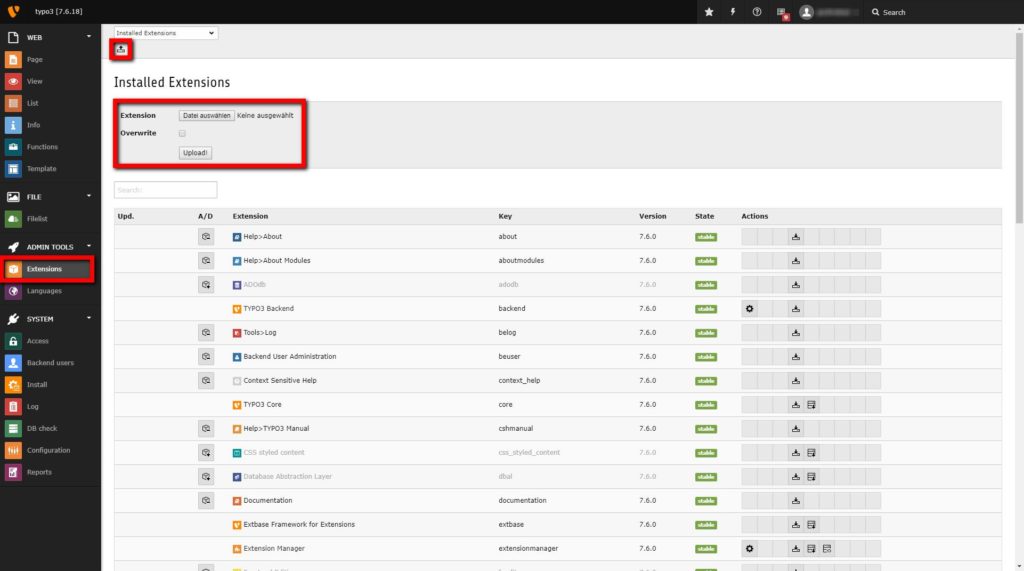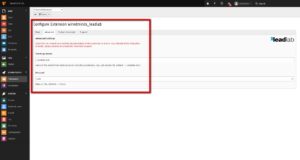Use our extension to integrate the wiredminds tracking code into your Typo3 website.
Extension-Installation
1. Select the category Extensions in the left menu under ADMIN TOOLS. Click on the Install button and select the file wiredminds_leadlab_.zip. Confirm the upload.
Settings
2. After the extension has been successfully installed, click on the LeadLab by wiredminds label or select the settings icon on the right side under Actions.
Basic
3. In the Basic tab add your tracking account ID. You can find your tracking account ID in LeadLab at https://ll.wiredminds.de/#/configuration/trackingcode. (Show tracking code)
Advanced
4. In the Advanced tab you can change the URL of the tracking server. Attention: this default setting should generally not be changed – unless you have a LeadLab license or your own tracking server for LeadLab.
Protocol is set to auto by default, so http and https visits will be tracked. If you want to deviate from this default to explicitly track with a different protocol, you can switch between http and https here. Attention: Changing the protocol may cause the tracking to not work correctly. If you have any questions, please contact wiredminds support.
Custom JavaScript
5. In the Custom JavaScript section you can add a custom JavaScript. This setting is intended for advanced users with custom requirements. Warning: incompatible JavaScript syntax could cause tracking to stop working correctly or even render your website incorrectly. If you have any questions, contact wiredminds support.
Update Script
6. With the update script you can transfer all individual page names (wm_page_name), group names (wm_group_name)or milestones (wm_milestone) that you have already used in the older extension directly to the new version. To activate the update script, select Extensions from the menu and search for LeadLab. Under Actions select the Update button.
7. In the next window confirm with Update now. Afterwards you will receive another confirmation about the copied, individual settings. Now you can deactivate the older extension, if it is installed.
Individual page customization
8. You can use individual page names (wm_page_name) and group names (wm_groupe_name) for each individual page. To do this, select the Page category from the menu on the left. Select the page you want to customize with individual page names or group names. Next to the first table, select Edit page properties and then select LeadLab by wiredminds. Here you can enable or disable tracking for this page, assign a milestone, and assign a custom page name or custom group name. Milestones are preferably set directly in the Milestones configuration screen at https://ll.wiredminds.de/#/configuration/trackingcode in LeadLab.