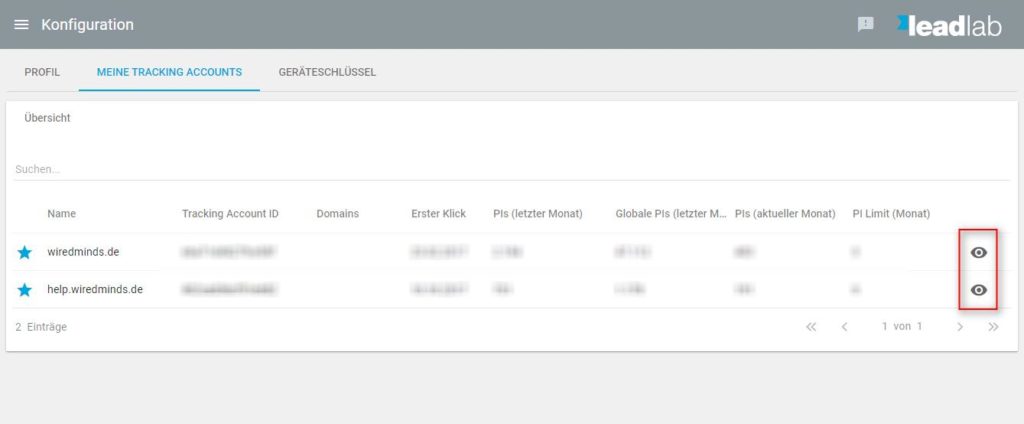In the profile settings you can change your personal data, or select a default account to be activated when you start Leadlab.
Settings menu
To enter the profile settings click on the side menu and then on profile. Here you can change your personal data. If you have been unlocked for multiple accounts, you can also set the default tracking account here, which should be loaded at the start of LeadLab.
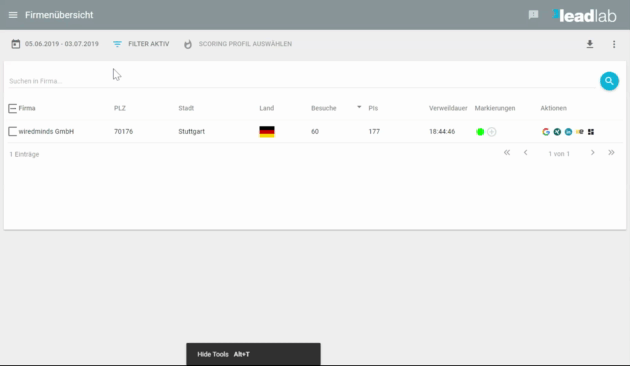
Other tracking accounts
You can see which tracking accounts have been activated for you under the heading My Tracking Accounts. Here you can also get more information about the associated statistics. If you want to switch to one of the accounts, just click on the eye icon at the end of the line.