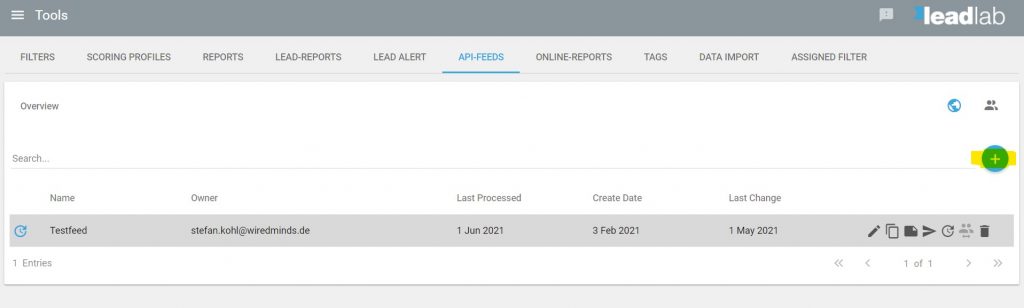In the More Tools | API-FEEDS section, you can create a new API feed by clicking the blue plus icon on the right.
How do I configure an API feed?
If you want to create a new API feed, you just need to fill in the appropriate fields as desired:
– Assign a descriptive name.
– For the creation interval, choose between daily, weekly
and monthly
– Decide on the desired language and select the desired statistics and those measured values that should be included in it (e.g. the company overview).
How can I view the feed?
To view an API feed and get the associated URL, click “Create Report Preview” once and then click “View Feed”. You can use the feed metadata endpoint as a generic entry point and navigate from there to the other endpoints using the links provided. If you want to retrieve the data directly, use the Feed Data endpoint. If you paste this feed URL into the address bar of a browser, you can directly view the result as a JSON feed.
Data feed structure
The structure is divided into 3 resources, metadata, data and statistics. All resources can be accessed individually. See attached file | data structure!