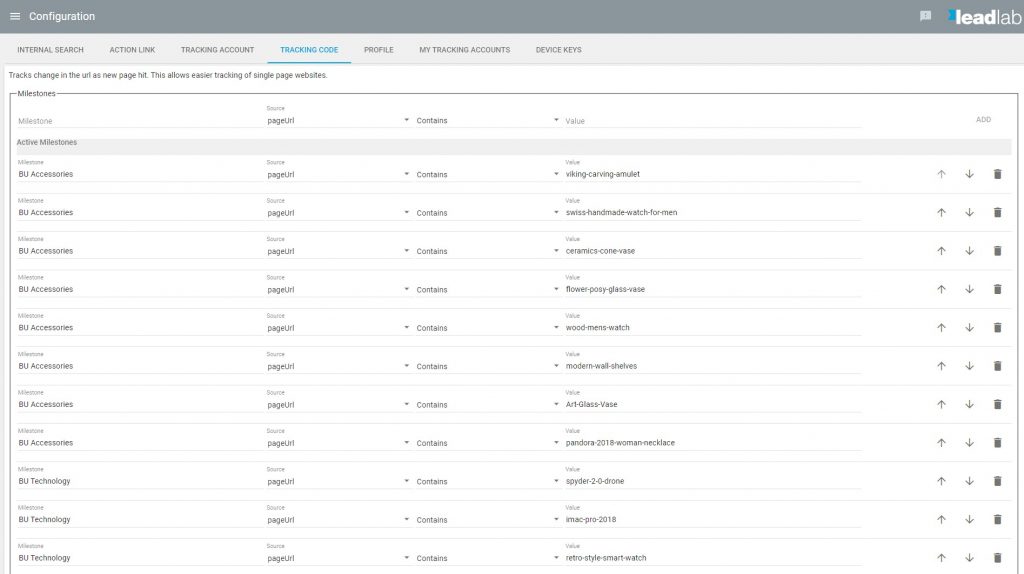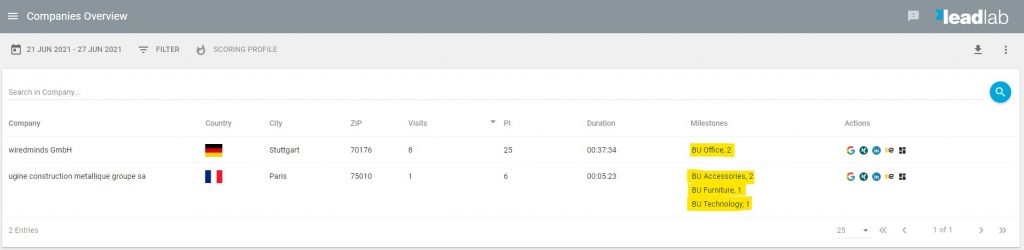By using milestones, you can highlight visited pages that are particularly important for evaluations or map a funnel.
How can I use milestones?
If you have pages on your homepage, through which a visitor turns out to be a valuable lead, you can highlight this by displaying corresponding milestones.
Example: A website visitor made 15 page views during his visit. Two of them were in the products section. You have provided these pages with milestones. In the evaluation, under the milestone measurement value, you can then see Product A and Product B, for example.
This means you no longer have to look at the entire visit history, but know at a glance what the visitor is interested in.
How are milestones created?
You can create new milestones in the Profil | Tracking Code area. Here you enter the value of the desired page in the right area and the desired milestone name in the left area. For the value, you can either use the exact URL (equals) or a word (contains) that the page name contains.