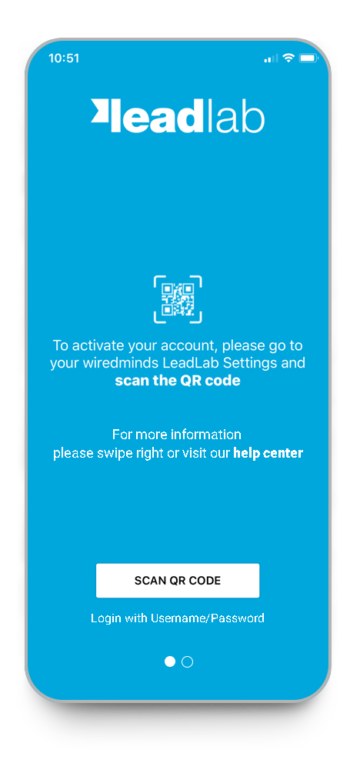How to get the app!

Download the LeadLab app for your smartphone from the App Store or Google Play. If you have any questions about installing it on your cell phone, please contact our support team at +49 (0) 711 585 331 314.
Authentication
You can create your personal device key in LeadLab under Configuration, Device Key. For authentication, simply scan the generated QR code.
Alternatively, you can also log in with your LeadLab user data and then select the device key.
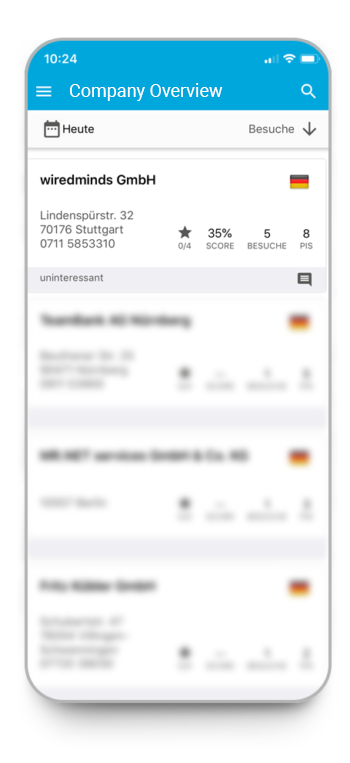
Company overview
In the company overview you can see all companies that have visited your website in the selected period. Use Filter and Lead Scoring to refine the list.
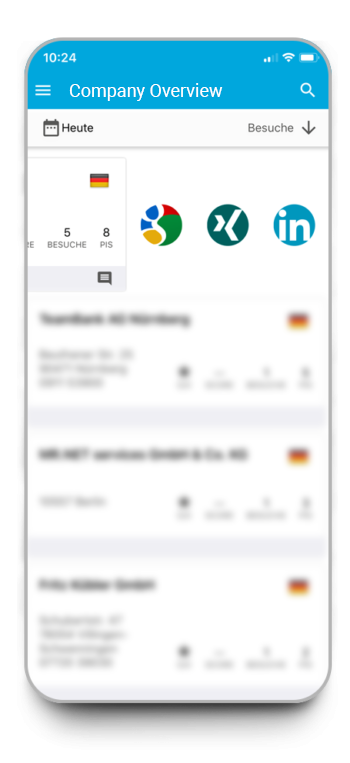
Swipe left
Swipe left allows you to search Google, Xing and Linkedin for more information about your lead.
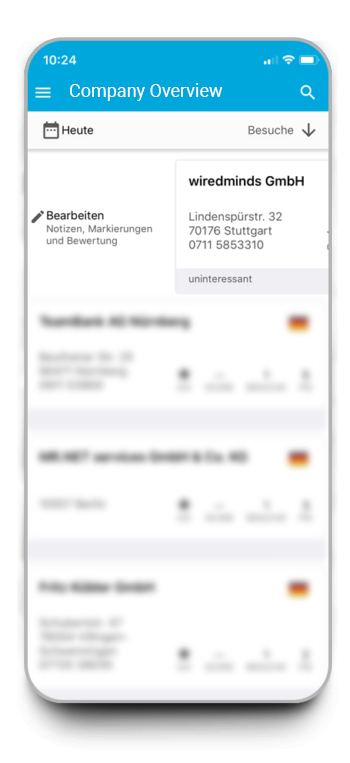
Swipe right
Swipe right allows you to tag your leads with markers, ratings, and notes to know exactly what stage a lead is in.
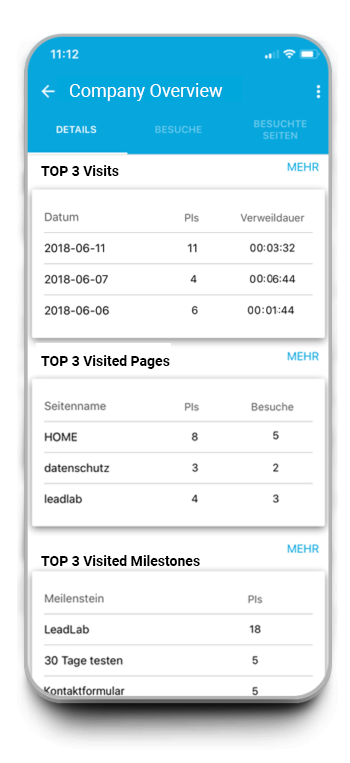
Detail view
Detail view lets you track exactly how a lead is doing on your website. Switch the view between Detail, Visits, Pages visited and find out which pages were particularly interesting, which milestones were reached, whether a file was downloaded, or whether a campaign was triggered.
This information gives you a detailed behavioral profile, allows you to better qualify the lead, and lets you know the exact needs of the business.