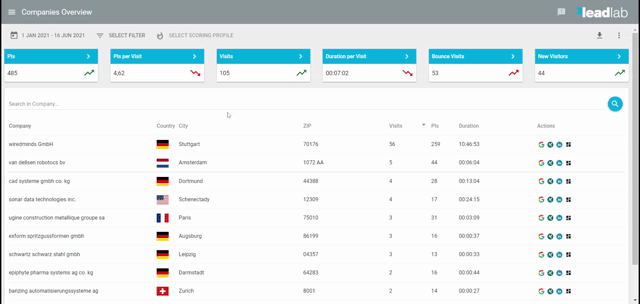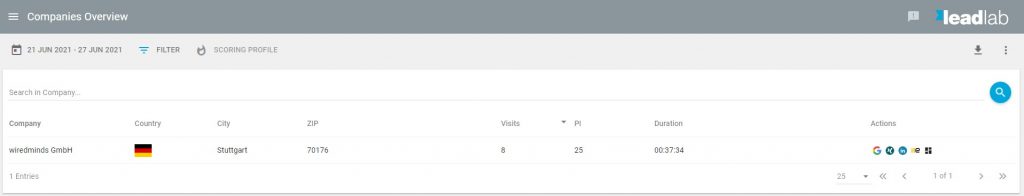You have the option to create an action link within LeadLab that will take you directly to the corresponding entries in Echobot.
How do I create an action link that leads to the correct Echobot page?
You can find the menu for creating additional action links at https://ll.wiredminds.de/#/configuration/actionlink. To access the menu you have to log in first! Now you can scroll down and click on the blue plus symbol to create a new entry for an actionlink. After that, all you need to do is enter the following URL that should be called when someone clicks on the new action button.
https://connect.echobotsales.de/?companyName=$myPlaceholder$ After that, you can switch back to the company overview and find a new action button for Echobot. From now on, as soon as you want to view more information about a company, you can conveniently do so with a single click!