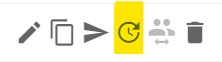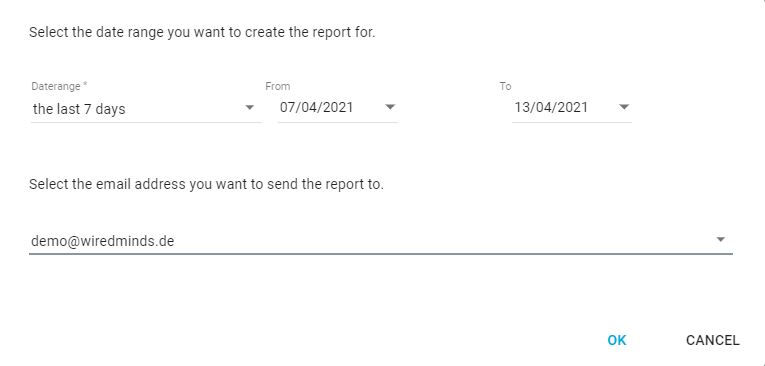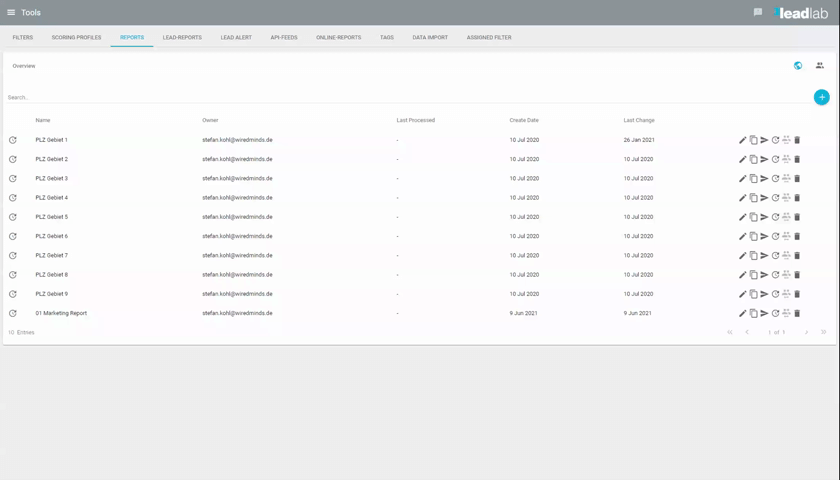Export data / run one-time report
You can use reports not only to receive current data on a regular basis, but also to evaluate any period of time. We have described how to set up a standard report for you here.
You have the option to have each report generated for an individual time period. This function is called “Run one-time report”.
You can find this option in the reports menu. If you have not yet created a report, you can read here how to create a standard report. Next to the list that shows the reports by name, you will find several buttons:
“Pencil”
Make active adjustments to the report. Change the number of recipients, the interval, add statistics or remove information that is no longer needed.
remove information that is no longer needed.
“Copy”
Copy the report and use the copy as a template to quickly create a new, additional and modified report.
This way you will reach your goal quickly and you will not have to enter all the data again and again.
“Arrow right”
The preview gives you a first impression of how the report will look like. The values obtained in the preview refer to
to max. 1000 entries or max. 30 days.
“Stopwatch”
With the stopwatch you have the possibility to enter user-defined time periods to create the report.
“Persons”
Depending on the user role, you have the possibility to assign a report to another employee in your company with LeadLab access.
“Trash can”
Delete reports that you currently do not need and will not need in the future.
Define time period
After selecting the “Run one-time report” option, a menu will appear where you can enter a custom date and recipient address.
- When exporting large amounts of data, it can happen that the processing takes longer, or even stops with unusually large reports. In this case, simply select a shorter period, e.g. quarterly.
- You can only create a maximum of 3 report orders at the same time. If these have not yet been completed, you will receive a message with the note “Too many requests”.
- The function “Execute one-time report” is only available for standard reports, not for lead reports.