You can search for a specific company within LeadLab using the search bar in a statistic or using a filter.
How can I search for a company using the search box?
First, select a period of time in which you want to see if a certain company has been tracked. Then simply enter the desired company name in the search field and click on the magnifying glass icon in the right area.
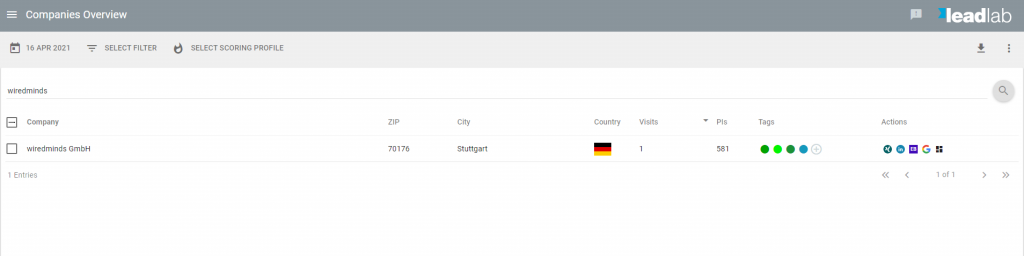
How can I search for a company with a filter?
You can match all data with the entered values by entering one or more company names in the filter rule Company name. To do this, enter the desired names in the filter, create a report in which you activate the filter and send yourself a once report. The time period for a report is freely selectable, but limited by the 24 month storage period by LeadLab itself.
