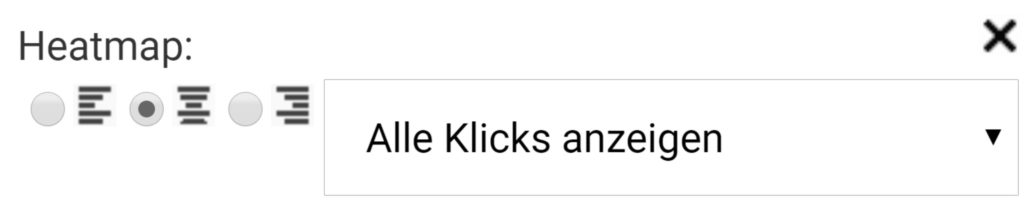Heatmap allows you to view how visitors are using your website and thus gather insights for your marketing or optimize your pages.
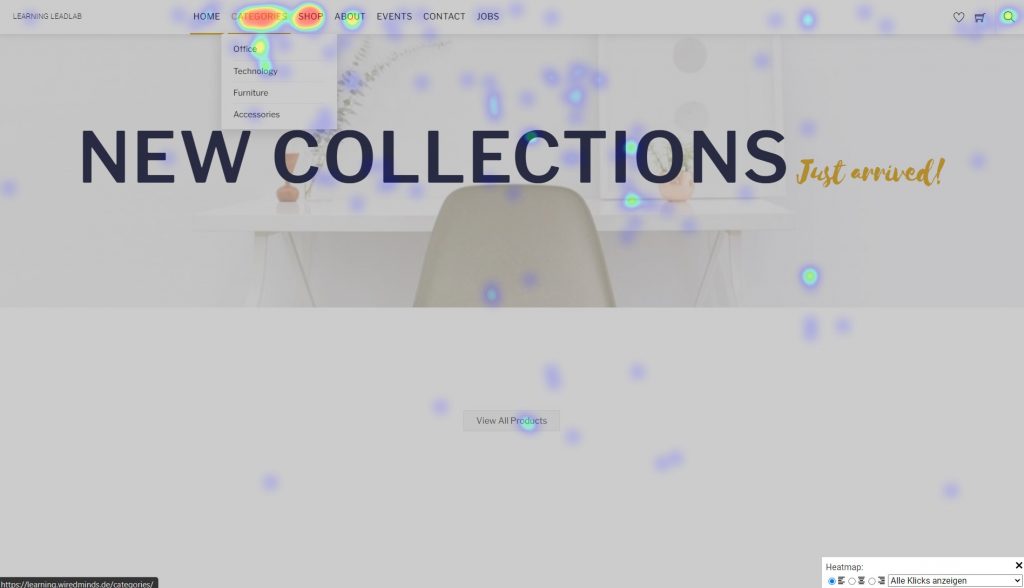
The hotter (orange / red) an area is displayed, the more often it was clicked on during this period.
Where can I find the menu for the heatmap?
You can activate the function via the side menu | Heatmap.
How do I activate the heatmap?
To activate the heatmap, copy the URL of the page you want to evaluate from the address bar of your browser and paste it into the “Paste URL for evaluation here” area. Select the desired time period you want to evaluate and click “Start Heatmap”. Now a new tab should open and an overlay should be displayed over your website.
To get a correct display, make sure that the orientation of the heatmap is adjusted to the navigation of your website. You can choose between left-aligned, right-aligned or centered here. In the example above, the navigation is centered and the alignment of the heatmap is adjusted to it.